This is something that bugged me for a while, and I just stumbled across an answer…
When you create a new “Standard Client Task Sequence” to deploy an OS, the first thing you are prompted for after choosing the template is the OS. I wanted to know how to specify a different OS for an existing task Sequence. The obvious scenario for this would be when have updated a reference image but do not want to recreate a custom task sequence.
The OS Info tab of the task sequence properties would seem to be the logical place for this, but there is no place to change the OS here
Instead, if you go to the task sequence tab and expand the Install section. You can go into the Install Operating System step and click on Browse to pick another OS (that you have previously imported into MDT)
It is possible that I am the last to know this, but since I have not come across this information elsewhere I thought I would put up a post.
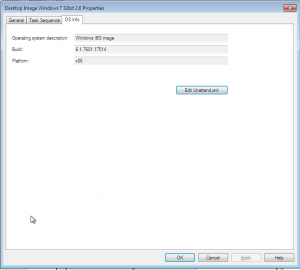
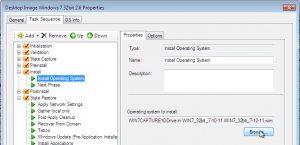
I have some extremely customized task sequences, and like you, updated my reference image. I *really* did not want to recreate all my task sequences so many thanks for posting this quick tip. I looked at the task sequence for a long time thinking that there must be a way to do it, but I obviously missed this little section. Saved me a lot of work! Much appreciated!
Thanks for the comment. It is important to keep in mind that you must ensure that the OS is the same version/architecture when doing this. Some items like the unattend.xml are matched to the OS that is specified when you create a new task sequence. If you go back into a task sequence and do something like replace a Windows 7 x86 image with a Windows 7 x64 image, things will likely not work as expected. For this reason, this is not an approach that is supported by Microsoft. If all you have done is roll more updates into your reference image, then this technique works very well.
Thanks! You save me lots of time
an MDT noob
You failed to mention that you must update the answer file to point to the new image as well. If you only update the TS without updating the answer file your TS will fail.
Could you please explain how is this done.
Nice! Thanks.
You could also edit the buit-in task sequence named – “MDT DO NOT ENABLE OR DELETE”
If you browse to the os/wim that you are using, the Task info will update to reflect the change. Helpful for OCD : )
Thank you Vaughn!
I was looking at how to do this and after not finding it in OS info, decided to look it up and came across your post! Thank you for saving me a good half hour of scrounging around.